Get started with Open Liberty
Whether trying or updating Open Liberty, we've got you covered!
Select the development tools that you prefer to use, then generate a package to start developing your application.
Find a bug? Need an enhancement?
Raise an issue.
Add to an existing application
Open Liberty provides build plugins for Maven and Gradle that simplify the installation and operational control of the Liberty runtime and servers.
<plugin>
<groupId>io.openliberty.tools</groupId>
<artifactId>liberty-maven-plugin</artifactId>
<version>3.11.5</version>
</plugin>
Ready to get started using Maven with Open Liberty? Try the guide.
Looking for information about Open Liberty Maven configuration, goals, and more? Check out the Liberty Maven plugin documentation on GitHub.
buildscript {
repositories {
mavenCentral()
}
dependencies {
classpath 'io.openliberty.tools:liberty-gradle-plugin:'3.9.5'
}
}
The plugin also needs to be applied in the build file in order to be utilized.
apply plugin: 'liberty'
Ready to get started using Gradle with Open Liberty? Try the guide.
Looking for information about Open Liberty Gradle configuration, tasks, and more? Check out the Liberty Gradle plugin documentation on GitHub.
FROM icr.io/appcafe/open-liberty
Ready to start using containers with Open Liberty? Try the guide.
This instruction pulls a container image with the latest release from the IBM Container Registry. Looking to customize your image resources? Check out our docs.
Develop with Liberty Tools
Liberty Tools is a set of intuitive developer tools for the Eclipse IDE, Visual Studio Code, and IntelliJ IDEA development environments. These tools adopt a Maven/Gradle-centric approach and enable fast, iterative cloud-native Java application development through Liberty dev mode.
Liberty Tools also provides helpful, time-saving features such as code completion, hover descriptions, and configuration diagnostics for Jakarta EE APIs, MicroProfile APIs, and Liberty configuration. For more information, check out the Liberty Tools overview.
The classic Eclipse developer tools can be found in this repository, and you can find instructions on how to install the classic tools here.
Download package
We recommend using the latest release, but beta and development builds are also available for use. Once downloaded, you're ready for lift-off.
New releases will be announced on the Open Liberty
Blog.
To verify the authenticity and integrity of an Open Liberty release package, use the provided signature (SIG) and certificate (CER) files. For more information, see Verifying Open Liberty release packages.
For more information, see
Verifying Open Liberty release packages.
| Version | Package | Download | Verification | |
|---|---|---|---|---|
You can find previous releases in this archive.
Try out new features in our betas and let us know
your feedback.
We publish beta releases to share and obtain early feedback on what the Open Liberty team is actively developing. Beta content is subject to change and inclusion in a beta does not guarantee inclusion in a GA release. For details about what each beta release includes, check out the
beta blog posts.
To verify the authenticity and integrity of an Open Liberty release package, use the provided signature file (SIG) and public key (PEM).
For more information, see
Verifying Open Liberty release packages.
| Version | Package | Download | Verification | |
|---|---|---|---|---|
Nightly builds contain in-development features, have not gone through the full release process and are potentially unstable.
| Build Date | Tests | Logs | Download |
|---|



Don't have a cow.
More downloads are on the way.
Check back soon!




